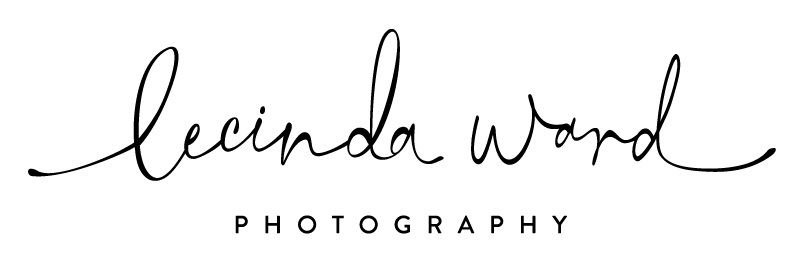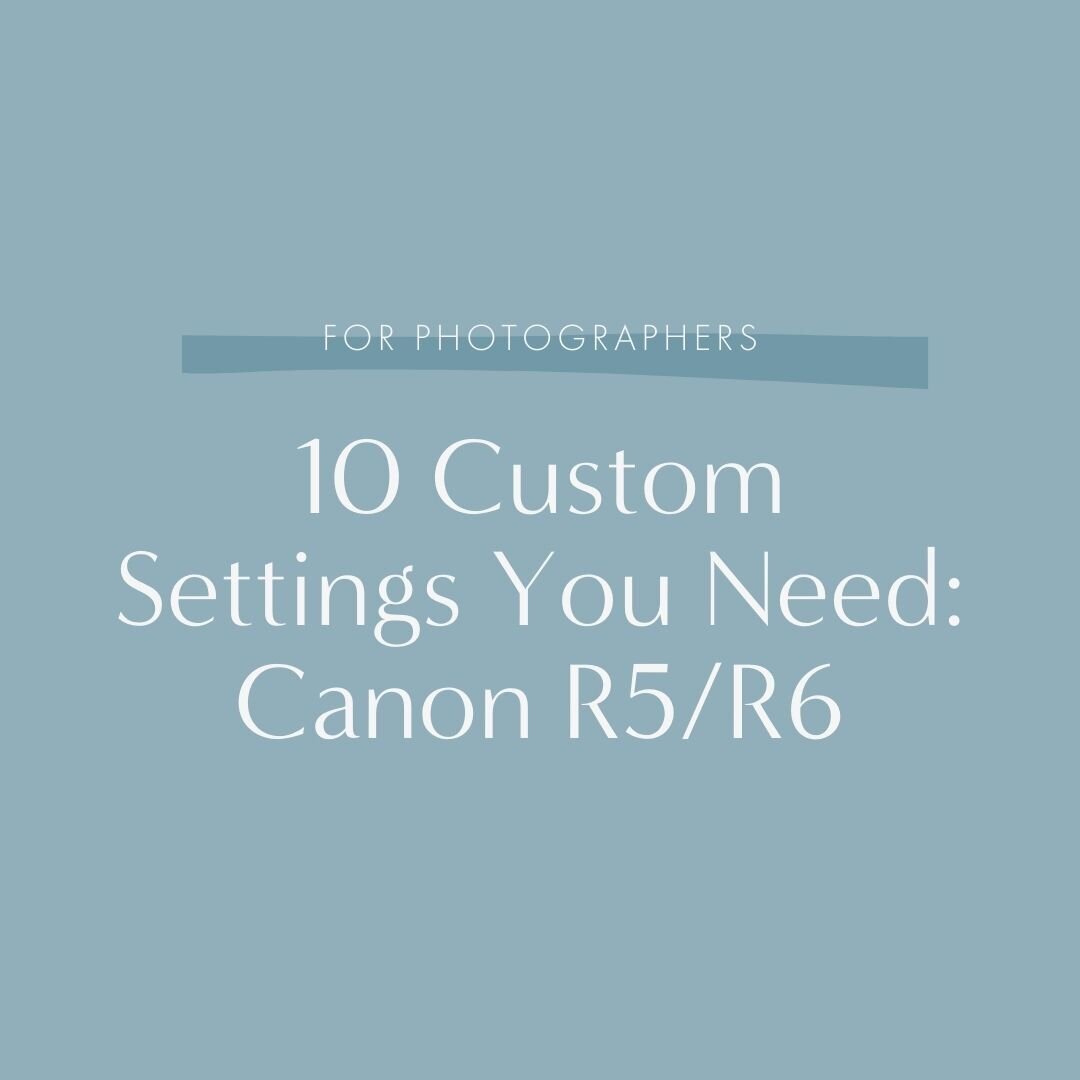10 Custom Settings You Need for the R6 (and R5)
Hey friends!
Guess what - I did it! I upgraded my gear, for the first time in five years 💃🏻🥳!
It was time my trusty Canon 5D Mark IIIs went into retirement from full-time life and on to new loving homes. They’ve been replaced with two brand spankin’ new 5d Mark IVs and one shiny Canon R6 mirrorless camera (with the RF 35mm lens).
AND WOAH. YOU GUYS. The R6 is a recent addition to the team, and she’s a beaut. I’m not sure I love her enough to replace my much loved Mark IVs (I’m probably one of the few who still like shooting with them) but I took her to a wedding on the weekend and it was an incredible addition!
It’s also something I’m excited to bring into my personal life more. The Mark IVs are so big and bulky, I haven’t really used them for personal photos in years, which is why I originally bought a Sony mirrorless - something different to help separate work from personal. Sadly, the Sony was just too different. Different batteries, different menu, different button structure, everytime I picked it up I felt lost and like I had to learn it all over again.
But using the R6 is like coming home - and the EYE FOCUS. Being able to quickly check composition, and then just point-and-shoot is literally a gamechanger - especially when it comes to photographing my pupperoos!!
Here’s a few quick photos I snapped of my furbabies the day it arrived (literally, straight out of the box with auto eye-tracking focus).
These are so great, and not something I would have been able to capture with my Mark IVs, or even my phone camera! I AM IN LOVE WITH IT!
MY SETUP FOR THE CANON R6: TIPS + TRICKS
I sat on the fence for an age though, wondering if it was worth it, yada yada yada, but the answer so far from me is a yes (and I’ve only had it for a day at the time of writing this post 😂).
Here’s a quick overview of the customisations to buttons + dials I’ve made to my R6 that I love. Most of these are the same as the Mark IV, except for the Kelvin dial (#9) and the Live Tracking/Eye Focus option (#4). Click on each photo to enlarge.
If you don’t have a Custom Menu setup on any of your cameras - are you even living your best life?
On the Mark IV I’m in this menu multiple times a shoot. The things I use at almost every session? Format Card, check + edit the Date and Time (easy to sync all cameras to the same time when I’m using multiple cameras) and custom White Balance.
I’ve added a few different things to the R6, things I think I’ll need quick access to all the time, in addition to formatting and date + time - 1) the ability to quickly customise any of the auto-focus buttons to a different setup, 2) the ability to quickly change eye detection between people and animals (although what I’m learning so far is that animal detection works for people too), and 3) Wifi connection for when I want to connect to my phone.
If you don’t know how to create these customisations, these two videos are short and easy to follow (one is 9 minutes and the other is 5 minutes long).
The other cool thing I learnt from Desy Cheng’s video was being able to turn the screen into a focus touchpad when you’re looking through the eye piece 🤯!
Have any of these tips and tricks blown your minds?
Have I missed anything cool that the R6 can do?
Aaaaand last of all - who wants to take bets on how long I’ll last before I swap all my cameras over to R5/R6 cameras?? 😂
L xo